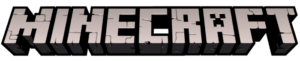How to Stay Safe Online
Internet Safety & Security
Manage Privacy Settings on Mobile Devices
Regardless of your phone provider, you have the ability to manage your Privacy Settings. You can control which apps have access to your location,camera, and microphone. You can also select whether you consent to things like research sensor and usage data collection or not..
Online Settings and Browsing
Regardless which internet browser you use,ensure you go to personalize your Privacy Settings so that you are as secure aspossible. For example, you can selectoptions like “Do Not Track.” Ensure to useprivate or incognito windows for public WiFi,and frequently clear your history and cache.
Turn Off Invasive Location Services
While location services can be super handy attimes like using maps, taking a photo in a coollocation you want to remember, sending yourlocation to a friend or family, or even findingyour phone, we must be mindful of thelocation services that are invasive andunnecessary to us. Many apps use yourlocation services for data collection. Ensureyou check what location services you haveturned on with all your devices.
Turn off Ad Personalization
Turn these off by going to your Google Account. On the left click Data & Personalization. On the Ad personalization panel, click “Go to ad settings.” Then, turn off “Ad Personalization” if it is on, and you would like it to stop collecting data. Other search engines like Bing have a similar process.
Privacy Protection: 10 Quick Tips
- Use strong passwords, and don’t use the same password or PIN number for multiple accounts.
- Use two-factor authentication or password-reset checks for all your accounts.
- Avoid using public devices or public/shared WiFi.
- Make your accounts private.
- Disable access to geolocation data for your social media apps.
- Be wary about clicking links in social media.
- Even on your private social profiles, keep personal information to a minimum.
- Use “private browsers” or “incognito windows ”when using the internet.
- Never share your information over emails or phone calls unless you are 100% positive.
- Report all inappropriate and suspicious behaviour.