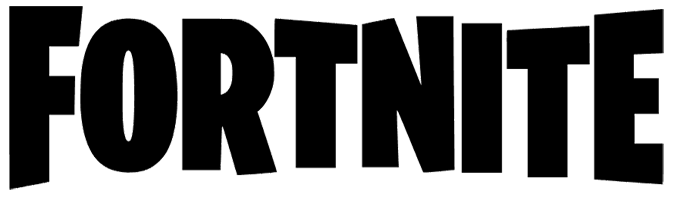How to Stay Safe Online in 2021+
This is a very long and extensive article that we recommend you take the time to read, if in the meantime you would like to view a quick notes version please read:
Internet Safety and Security – Quick Notes
Introduction
It is important to recognize how it is not the app or the social network itself that raises issues of danger online, but rather, it is how people interact with the app or the social network that makes it dangerous. Social networks, websites, apps, and video games; we constantly hear about their negative effects and their associated risks for danger, however, we rarely are informed about how to prevent these dangers.
Moreover, we hardly hear about the incredible benefits of these online tools and platforms. For instance, Professor Shapiro of Temple University stated in 2019 that:
“Kids aren’t losing themselves in their devices but potentially finding themselves. What’s more, they’re doing exactly what generations of kids have long done by immersing themselves in the toys and objects of the moment that reflect the society they inhabit and which help them prepare them for the future.”[1] As such, this article aims to not only equip you with steps to increase your safety online, but also to inform you about the positive effects of the internet in our lives and in society as a whole. We believe that by informing ourselves about the risks and learning how to avoid them, we can begin enjoying the benefits of the internet without compromising our safety.
1 “TikTok: Fear, Facts, And Confusion,” The White Hatter, February 3, 2021,
https://www.thewhitehatter.ca/post/tiktok-fear-facts-and-confusion
Privacy Protection: 10 Quick Tips to Remember
Use strong passwords, and don’t use the same password or PIN number for multiple accounts and/or devices. This also applies to debit/credit cards.
Use two-factor authentication or password-reset checks for all your accounts.
Avoid using social media or email on public devices or public/shared WiFi. If you must, ensure that you log out afterwards and delete your browsing history.
Make your accounts private if you do not want strangers to find your profiles and shared information.
Disable access to geolocation data for your social media apps.
Be wary about clicking links from friends in social media; you never know if they’ve been hacked. If something looks suspicious or does not sound right, it likely isn’t.
Even on your private social profiles, keep personal information to a minimum. For example, limit your work history, addresses, education, recent locations, etc.
Use “private browsers” or “incognito windows” when using the internet to avoid your history being saved. If you do not use private browsers, ensure you are frequently clearing your history and your caches. Click here to follow steps for how to clear your cache. If you do use private mode, still be mindful of the information you share as this cannot guarantee your safety.
Never share your information over emails or phone calls unless you are 100% positive and can verify that the provider is legitimate. It is important to know that legitimate services will never collect detailed personal information like a SIN number via email.
Report all inappropriate and suspicious behaviour whenever possible, including fraudulent emails, phone calls, and SMS messages.
Online Apps and Social Networks
The massive influx of personal information that has become available and stored online raises concerns for many users in regard to their safety. A series of issues have been identified relating to privacy of information in the online environment. Among these issues, arguably the most important are: follow up and monitoring the internet users’ activity, gathering and analyzing information, taking personal information out of their context, and collecting users’ data[2].
We have provided hyperlinks to an informative website that provides information about each of the most popular online apps and social networks in specific detail. This resource, eSafety, will explain to you what the social network or app is, what it is used for, how it can be used with other elements, how you can report abuse or violations within the network or app, how you can protect your personal information and security, and key safety links including terms of service and help centre. Throughout each page associated with each network or app, you will find several hyperlinks including important things such as where to go to report abuse orinappropriate activity and the official privacy policy.
Disclosure: eSafety is a legitimate, independent statutory office supported by the Australian Communications and Media Authority, who has formed a website designed with the commitment to helping internet users stay safer online.
2 Mircea Turculet, “Ethical Issues Concerning Online Social Networks,” Science Direct, Stefan cel Mare University,
October 5, 2014,
https://reader.elsevier.com/reader/sd/pii/S1877042814050307?token=3444F2D4BDD8E95EBBE2F8E68CADBF64224D95464B4903BA4D517D3288CA405ED445775689DB73E10BA0FABE4A4BACC4, 969.
Social Networks
Apps/Social Media
*** Note that steps can be taken to make your accounts and information private.
Additional Information
We have provided additional information about potential risks and safety concerns for social networks and apps below. Please note that this additional information is no longer in relation to or affiliated with eSafety.gov.au. We also provide the positive experiences and testimonies that people enjoy whilst using these social networks and/or apps. We encourage that users become aware of the safety risks and take steps to overcome them in order to enjoy the great benefits from these online experiences.
For instance, you may be shocked to realize: Who Owns Photos and Videos Posted on Facebook, Instagram or Twitter? Once you post on these sites, that although you still own the photograph, you grant the social media sites a license to use your photograph any way that they see fit for free and you grant them the right to let others use your pictures/videos as well.
3 The White Hatter, “TikTok: Fear, Facts, And Confusion,” The White Hatter, February 3, 2021,
https://www.thewhitehatter.ca/post/tiktok-fear-facts-and-confusion.
4 Christine Elgersma, “Parents’ Ultimate Guide to Instagram,” Common Sense Media: Ratings, Reviews, and Advice, March 10, 2021,
https://www.commonsensemedia.org/blog/parents-ultimate-guide-to-instagram.
5 Christine Elgersma.
6 “Sextortion,” eSafety Commissioner, n.d., https://www.esafety.gov.au/key-issues/staying-safe/sextortion.
7 “A Quick Guide on Sexual Image Based Abuse,” YWCA, n.d., https://ywcacanada.ca/guide-on-sexual-image-based-abuse/.
8 YWCA.
Video Games
One of academia’s most prestigious science journals just gifted video game enthusiasts with this unusually awesome opening paragraph: “Playing action video games substantially improves performance in a range of attentional, perceptual, and cognitive tasks,” writes a research team in the November issue of the Proceedings of the National Academy of Sciences. [10] Those playing the fast-paced shooting performed better at a visual perception task, which the researchers suspect have benefits to real-world learning. Previous research on video games shows that enhanced visual training improves the skills necessary to be a good surgeon or pilot. This particular study also found that the benefits to fast-paced video games lasted at least several months to a year after training, proving that Call of Duty and others can have long-term benefits. [11]
We have again provided hyperlinks to eSafety which explains what the video game is, how people use it, how you can report abuse or violations with the video game, how you can protect your personal information, and also provides key safety links including the support centre, community code of conduct, and terms of use.
Disclosure: eSafety is a legitimate, independent statutory office supported by the Australian Communications and Media Authority, who has formed a website designed with the commitment to helping internet users stay safer online.
- Call of Duty: eSafety Guide to Call of Duty
- Among Us: eSafety Guide to Among Us
- League of Legends: eSafety Guide to League of Legends
- Fortnite Battle Royale: eSafety Guide to Fortnite Battle Royale
- Apex Legends: eSafety Guide to Apex Legends
- Minecraft: eSafety Guide to Minecraft
- NBA2K20: eSafety Guide to NBA2K (and other EA games like NHL, Madden, etc.)
Additional Information
10 “Playing Action Video Games Can Boost Learning, Study Finds,” ScienceDaily, November 10, 2014,
https://www.sciencedaily.com/releases/2014/11/141110161036.htm.
11 Science Daily.
12 “Call of Duty,” eSafety Commissioner, n.d., https://www.esafety.gov.au/key-issues/esafety-guide/call-of-duty.
Website Browsers and Phones
While we may think that most of our privacy risks come from the apps and social networks we use, it can be shocking to discover the risks that are simply within the browsers we use and even our cellphones in general.
There are several settings that come turned on when we first begin using a new phone. We encourage you to browse through your Privacy Settings to see what is turned on and what you would prefer turned off (just an extra tip, this likewise applies to your data roaming on your apps and if you do not want to have them constantly running all the time in the background you should turn them off too). Key things to look for in your Privacy Settings include Location Services, Tracking, Contacts, Photos, Microphone, Camera, and Research Sensor & Usage Data.
For those of us with iPhones, there are more specific things to look for that are turned on in your phone including, “Significant Location Services” that may surprise you. Have you ever noticed that your iPhone sends you messages from your map app like, “only 10 minutes from home” when you do not ask it to do this? Or, “only 20 minutes to Mom’s house.” This is because you have the “significant location services” turned on – iPhones typically come with this service on now with the newest updates. If you want to turn this off, take the following steps:
Settings → Privacy → Location Services → System Services → (scroll all the way down) Significant Locations (click, insert password) → View all the history to see the creepiness factor, then turn Significant Locations off. Be mindful that the intention of Significant Services is to make your life easier with map suggestions, not to creep you out. This is a personal preference if you choose to leave it on or not.
While using web browsers there are various steps to protection including browsing in incognito or private windows and frequently deleting your history and cache. The settings for each browser (Safari, Chrome, Internet Explorer, Firefox, etc.) all vary. Additionally, the settings for each search engine varies (Google, MSN, Bing, Outlook, etc.). We will provide some information about Google below to give an example, but we do encourage you to do some research and some digging about your preferred search engine’s privacy settings.
A common question people ask is: What are computer cookies? Click this link to gain a better understanding of your safety while using the internet. This site explains to you when you should keep your cookies to yourself and when they are and are not safe.
Conclusion
Overall, let us remind you that our purpose here is not to scare you from using technology. Our new world is driven by technology, and using it actually brings us more benefits than risks. We simply believe that if we can be informed about these risks and potential dangers while online, we can feel equipped and confident about protecting our safety. The harsh reality with online chats is that the predators are always going to be where the kids are online, and all online chats struggle with content being shared regardless of how good their syntax controls are. Several solutions to solving the issue of privacy in the online world have been brought forward in this article and beyond. The first step to keeping ourselves safe is to remain educated about what the potential threats are and how we can avoid them.
While it is practically impossible to cover every concern out there on the internet, we hope that this article has been helpful to aid your understanding about how to stay safer while using apps, personal tech and social networks.
10+ Helpful Websites Links for Additional Information
Each of these links will take you to informative websites which have plenty of opportunities for further reading beyond the following ones we suggest.
-
- Kids’ Safety Online
- READ: Internet Safety Resources, Guides and Tips for Everyone
- The eSafety Guide
- 10 Reasons Why Minecraft Is Beneficial For Your Kids
- Online scams and identity theft
- Top five social media privacy concerns
- See Articles: Parents’ Ultimate Guide to Instagram
- Internet Safety 101: sex trafficking
- Top Websites to Teach Kids About Internet and Cyber Security
- Among Us App Review. Is it safe? What’s the buzz?